制作UBUNTU根文件系统
| 软件版本 | 硬件版本 | 更新内容 |
|---|---|---|
| ubuntu20.04 | amd64 |
1.概述
之前的文章我们介绍过根文件系统原理,但是我们使用的 rootfs 是根据busybox制作来出的,但是这个rootfs过于简单,还有很多功能是没有的,今天基于ubuntu提供的base包来制作一个比较完善的rootfs,具备apt install、systemd等功能。
2.制作
2.1 获取基础包
从这里,可以下载到各个版本的ubuntu base包,这里我用20.04为例,通过下面的方式来下载:
wget http://cdimage.ubuntu.com/ubuntu-base/releases/20.04/release/ubuntu-base-20.04.1-base-amd64.tar.gz
之后解压到base目录:
mkdir base
tar -xvf ./ubuntu-base-20.04.1-base-amd64.tar.gz -C base
解压之后如所示,这就是最初的包,其实里面已经有很多功能,比如软件安装功能等等
ls ./base
bin boot dev etc home lib lib32 lib64 libx32 media mnt opt proc root run sbin srv sys tmp usr var
2.2 配置
- 配置DNS,这里我们直接我电脑里的解析文件,我这边是
ubuntu,DNS文件在/etc/resolv.conf
cp /etc/resolv.conf ./base/etc
- 切换系统根目录 通过下面的指令就可以切换系统根目录到
base目录
sudo chroot base /bin/bash
Tip
后面加 /bin/bash 是因为我使用的shell是zsh,而 base 包里本身不含有 zsh
这样我们就成功切换根目录,如下
root@M:/# ls
bin boot dev etc home lib lib32 lib64 libx32 media mnt opt proc root run sbin srv sys tmp usr var
root@M:/#
之后执行apt update,准备安装软件
你可能会遇到如下错误
root@M:/# apt update
Get:1 http://archive.ubuntu.com/ubuntu focal InRelease [265 kB]
Get:2 http://security.ubuntu.com/ubuntu focal-security InRelease [109 kB]
Err:2 http://security.ubuntu.com/ubuntu focal-security InRelease
Couldn't create temporary file /tmp/apt.conf.HeoxFW for passing config to apt-key
Err:1 http://archive.ubuntu.com/ubuntu focal InRelease
Couldn't create temporary file /tmp/apt.conf.t765yW for passing config to apt-key
Get:3 http://archive.ubuntu.com/ubuntu focal-updates InRelease [114 kB]
Err:3 http://archive.ubuntu.com/ubuntu focal-updates InRelease
Couldn't create temporary file /tmp/apt.conf.I7juzX for passing config to apt-key
Get:4 http://archive.ubuntu.com/ubuntu focal-backports InRelease [101 kB]
Err:4 http://archive.ubuntu.com/ubuntu focal-backports InRelease
Couldn't create temporary file /tmp/apt.conf.oD5jt5 for passing config to apt-key
Reading package lists... Done
W: GPG error: http://security.ubuntu.com/ubuntu focal-security InRelease: Couldn't create temporary file /tmp/apt.conf.HeoxFW for passing config to apt-key
E: The repository 'http://security.ubuntu.com/ubuntu focal-security InRelease' is not signed.
N: Updating from such a repository can't be done securely, and is therefore disabled by default.
N: See apt-secure(8) manpage for repository creation and user configuration details.
W: GPG error: http://archive.ubuntu.com/ubuntu focal InRelease: Couldn't create temporary file /tmp/apt.conf.t765yW for passing config to apt-key
E: The repository 'http://archive.ubuntu.com/ubuntu focal InRelease' is not signed.
N: Updating from such a repository can't be done securely, and is therefore disabled by default.
N: See apt-secure(8) manpage for repository creation and user configuration details.
W: GPG error: http://archive.ubuntu.com/ubuntu focal-updates InRelease: Couldn't create temporary file /tmp/apt.conf.I7juzX for passing config to apt-key
E: The repository 'http://archive.ubuntu.com/ubuntu focal-updates InRelease' is not signed.
N: Updating from such a repository can't be done securely, and is therefore disabled by default.
N: See apt-secure(8) manpage for repository creation and user configuration details.
W: GPG error: http://archive.ubuntu.com/ubuntu focal-backports InRelease: Couldn't create temporary file /tmp/apt.conf.oD5jt5 for passing config to apt-key
E: The repository 'http://archive.ubuntu.com/ubuntu focal-backports InRelease' is not signed.
N: Updating from such a repository can't be done securely, and is therefore disabled by default.
N: See apt-secure(8) manpage for repository creation and user configuration details.
这个错误是因为,当前根目录下的tmp目录不可写的原因,通过chmod 777 ./tmp就可以解决。
之后你可能会遇到如下问题
root@M:/# apt update
0% [Waiting for headers] [Waiting for headers]^C
root@M:/#
就是一真卡在这里不动,通过rm /var/lib/apt/lists/* -rf来解决。解决如上问题就可以apt update,之后就可以安装需要的软件了
- 安装软件
下面的软件一般是系统基础软件,还有一些是网络相关的软件
# 这个是为了在安装tzdata,避免交互
export DEBIAN_FRONTEND=noninteractive
# 执行更新
apt update
apt -y upgrade
apt install -y sudo
apt install -y systemd systemd-sysv
apt install -y linux-base
apt install -y util-linux
apt install -y expect
apt install -y gdisk parted u-boot-tools
apt install -y file
apt install -y findutils
apt install -y net-tools
apt install -y network-manager
apt install -y iproute2
apt install -y isc-dhcp-client
apt install -y ethtool
apt install -y ntp
apt install -y wireless-tools
apt install -y dhcpcd5
apt install -y resolvconf
apt install -y avahi-utils
apt install -y iw
- 配置用户
passwd root
当然也可以通过下面的指令来避免交互
echo "passwd" | passwd --stdin root
这里我只配置的root用户,你也可以配置其他的一些普通用户。
- 其他配置
rm -rf /etc/hosts /etc/hostname
touch /etc/hosts /etc/hostname
cat <<-EOF > /etc/hostname
$HOSTNAME
EOF
cat <<-EOF > /etc/hosts
127.0.0.1 localhost
127.0.1.1 $HOSTNAME
# The following lines are desirable for IPv6 capable hosts
#::1 localhost ip6-localhost ip6-loopback
#fe00::0 ip6-localnet
#ff00::0 ip6-mcastprefix
#ff02::1 ip6-allnodes
#ff02::2 ip6-allrouters
EOF
chown root:root /usr/bin/sudo
chmod 4755 /usr/bin/sudo
- 打包rootfs.img
通过下面的指令,我们就可以将前面制作的rootfs放到rootfs.img中。
rootfssize=1024M
rootfsimg=rootfs.img
rootfstmp=rtmp
# 创建img文件
if [ -f $rootfsimg ];then
rm -rf $rootfsimg
fi
dd if=/dev/zero of=$rootfsimg bs=$rootfssize count=2 status=progress
if [ -d $rootfstmp ];then
rm -rf $rootfstmp
fi
# 创建临时挂载目录
mkdir $rootfstmp
mkfs.ext4 $rootfsimg
# 挂载img
mount -t ext4 $rootfsimg $rootfstmp
# 复制文件到
cp -rf ./base/* $rootfstmp
umount $rootfstmp
3. 测试
我们使用qemu来测试,命令和参数如下:
qemu-system-x86_64 \
--enable-kvm -m 1024 -smp 1\
-kernel ./x86_64-build-out/arch/x86_64/boot/bzImage \
-hda ../rootfs/rootfs.img \
-nographic \
-net nic,model=e1000,netdev=m \
-netdev tap,ifname=tap0,script=no,downscript=no,id=m \
-append "root=/dev/sda console=ttyS0 rootfstype=ext4 rw "
根据你自己的环境修改你的参数配置,最好可以把它放到一个脚本中,因为这个命令实在是参数太多,方便修改,我这里放到setup-qemu.sh,另外命令中net的参数是为了我们在启动之后可能有网络使用,所以我这里加入一个tap0虚拟网卡,启动虚拟网卡,可以通过下面的指令:
sudo brctl addbr br0
sudo brctl addif br0 enp4s0
sudo ifconfig enp4s0 0
sudo dhclient br0
sudo ip tuntap add dev tap0 mode tap
sudo brctl addif br0 tap0
sudo ip link set dev tap0 up
sudo ifconfig tap0 192.168.122.123 netmask 192.168.122.255
其中enp4s0 是我的物理网卡,你修改成你自己的网卡,下面是测试的结果
注意
- 在视频最后会出现
hostname login: qemu-system-x86_64: terminating on signal 15 from pid 228717 (/bin/zsh)这不是系统异常通过,而我从为了录制的需要,从另外一个终端kill掉了。
4. 小结
从上面的过程来看,制作一个基于ubuntu base的包之后,我们几乎就拥有了一个相对完整的系统,即使一些工具没有,也可以通过apt install来安装,甚至你可以安装 DWM这种窗口管理系统,成为一个真正的系统。
Tip
欢迎评论、探讨,如果发现错误请指正。转载请注明出处! 探索者
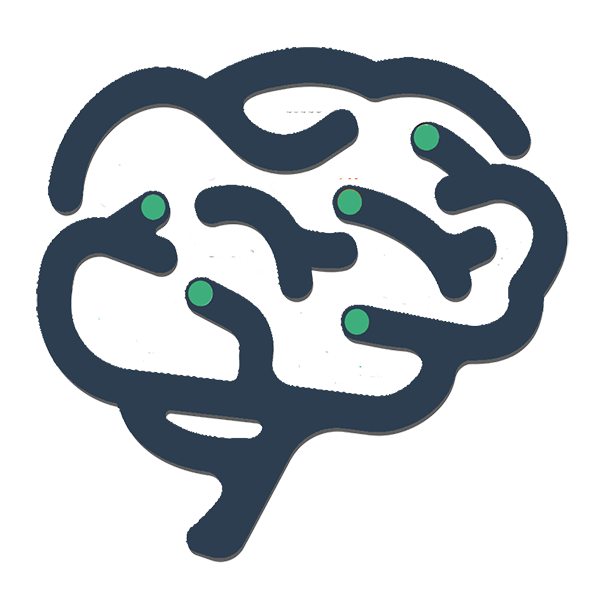 探索者
探索者